Pros
- More than 500 Canadian radio stations
- Neat and organized interface
- Mark favorite radio stations and shows
- User friendly
Cons
- Can't set alarms and reminders for favorite shows
- Needs internet connection
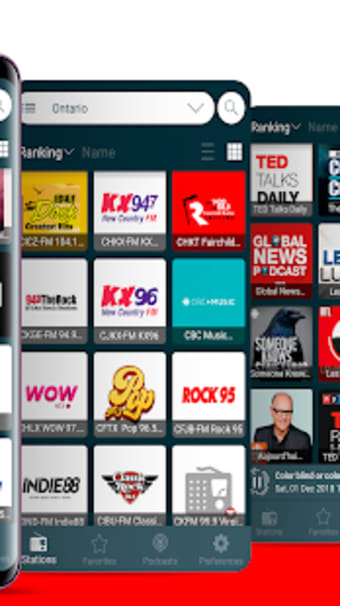



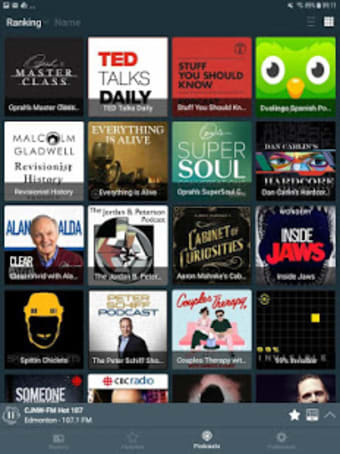



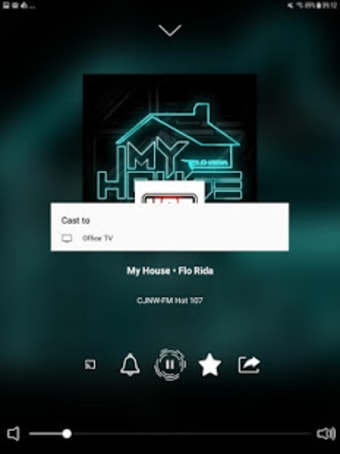


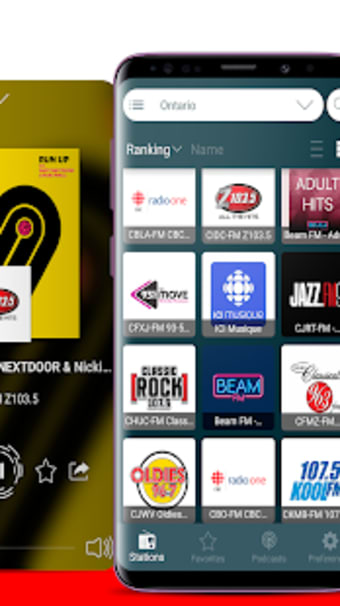
App specs
License
Free
Version
Latest update
Platform
Android
OS
Android 13.0
Language
English
Available languages
- English
- French
Downloads
57
Developer
Download Options
Google Play
Program available in other languages
- Ladda ner Radio Canada - Internet Radio App
- Скачать Radio Canada - Internet Radio App
- Pobierz Radio Canada - Internet Radio App
- Télécharger Radio Canada - Internet Radio App
- ดาวน์โหลด Radio Canada - Internet Radio App
- Radio Canada - Internet Radio App 다운로드
- Radio Canada - Internet Radio App herunterladen
- Descargar Radio Canada - Internet Radio App
- Radio Canada - Internet Radio App をダウンロードする
- Radio Canada - Internet Radio App indir
- Unduh Radio Canada - Internet Radio App
- Scaricare Radio Canada - Internet Radio App
- Baixar Radio Canada - Internet Radio App
- 下载 Radio Canada - Internet Radio App
- Tải Radio Canada - Internet Radio App về
- Radio Canada - Internet Radio App تنزيل
- Download Radio Canada - Internet Radio App
User reviews about Radio Canada - Internet Radio App
Have you tried Radio Canada - Internet Radio App? Be the first to leave your opinion!
Top downloads Music & Radio for Android
Top downloads Music & Radio for Android
Top downloads Music & Radio for Android
Related topics about Radio Canada - Internet Radio App
You may also like
Explore Apps
Maher Zain Lyrics - Full Album Full Offline
- 4.9
- Free
A free app for Android, by FathazaStudio.
DrumBeats - Real Drum Loops
- 4
- Free
A free program for Android, by Serkan Music Studio.
ฟงเพลงลกทงตอเนอง
- 4.2
- Free
ฟงเพลงลกทงตอเนอง - A Free Music Streaming App for Thai Country Music Lovers
Sinach – Top Songs- Without Internet 2019
- 4.5
- Free
A free program for Android, by lamindev.
Kenya Radio FM
- 4.7
- Free
Kenya Radio FM: All the Best Kenya Music Radio Stations
khaled al qahtani Full Quran
- 4.7
- Free
"Khaled Al-Qahtani Full Quran: A Beautifully Recited Quranic App"
رنات رمضانية للموبايل
- 4.4
- Free
A free program for Android, by josephmaher.
經典粵語歌曲
- 4.6
- Free
A free program for Android, by Gizmo Studio.
One Music
- 4.1
- Free
A free app for Android, by One Software.
速度に合わせて音量調整
- 5
- Free
Automatic Volume Adjustment Based on Speed
CSN International
- 4.9
- Free
CSN International - A Christian Satellite Network for Biblical Teaching and Worship
Voice Recorder: Call Recorder
- 4.8
- Free
Efficient Audio Recording with Voice Recorder: Call Recorder
Latest articles

A Day in the Life of a Modern SMB Powered by Google Workspace

After fighting for it, the fans have succeeded and Dying Light: The Beast has listened to them

This game has excited and sold more than three million copies in just three days

Star Trek: Strange New Worlds premieres its third season, but some creative ideas were left behind

Look at the impressive transformation of Minecraft with this update

He participated in one of the most iconic series on television, and he also had to fight for equal pay
